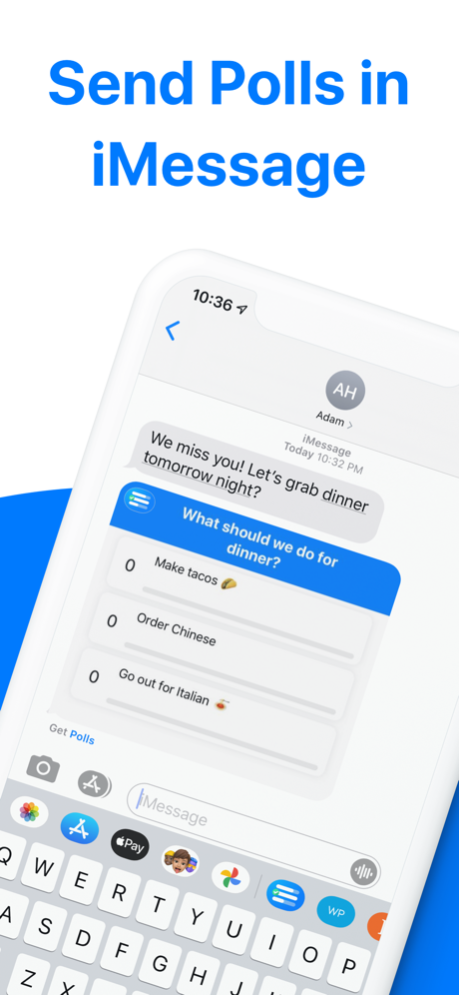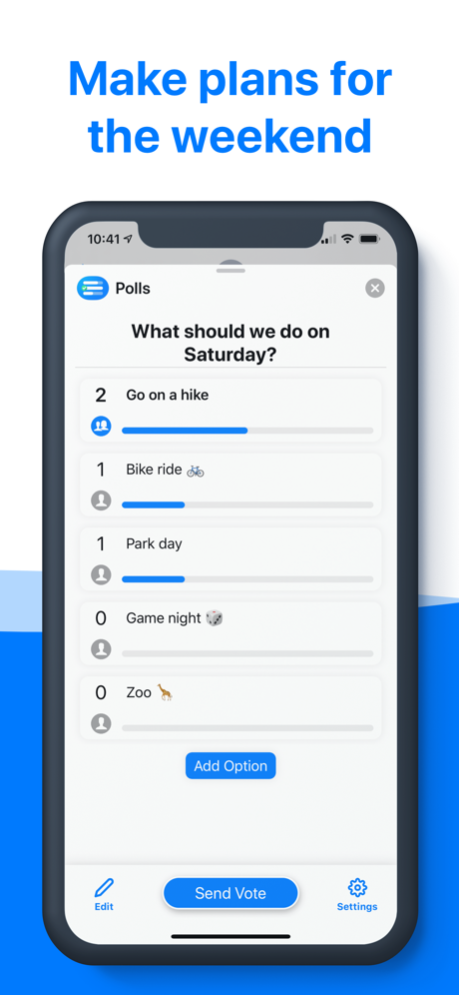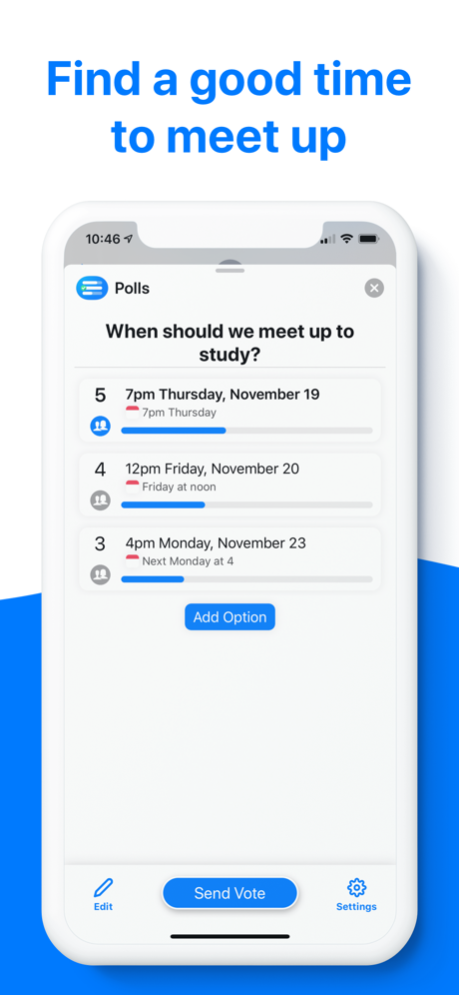Polls for iMessage 3.2
Continue to app
Free Version
Publisher Description
Free and unlimited forever
Create polls, vote, and view the results directly in iMessage
—— How it works ——
• Create polls, vote, and view the results in iMessage
• Updates to the poll are shown at the bottom of your conversation and update live for everyone to see
—— Features ——
Customize Polls with 4 new controls:
• See Who Voted: Leave it on to let everyone see who is voting on what. Toggle it off to keep it anonymous
• Edit Poll: Leave it on to let everyone help with the poll, or toggle it off and you’re the boss, no one else can edit
• Multiple Votes: Leave it on, sometimes we like more than one thing, so let people like multiple options. Toggle it off and friends can only vote on one option, but can change their vote if they need to
• Declare a Winner: Leave it on and the winner will be declared once everyone votes. Toggle it off, when everyone votes on your poll everything stays the same, just no confetti
- Smart Calendar helps you coordinate, if you type a date, we’ll make it look pretty
- Add links to polls, like Yelp for restaurants or Airbnbs for rentals
- New cards give you even more space for more awesome options
—— Team ——
Jeff Hanna, Kevin Hanna, Dominic King
—— Business Development ——
Interested in working with us? You can reach us at partner@pollsforimessage.com
Sep 23, 2021
Version 3.2
○ New Feature: Save your default Poll Settings
○ Coming Soon: Vote without installing and send Universal Polls that support all devices
About Polls for iMessage
Polls for iMessage is a free app for iOS published in the System Maintenance list of apps, part of System Utilities.
The company that develops Polls for iMessage is Polls for Messages, Inc.. The latest version released by its developer is 3.2.
To install Polls for iMessage on your iOS device, just click the green Continue To App button above to start the installation process. The app is listed on our website since 2021-09-23 and was downloaded 2 times. We have already checked if the download link is safe, however for your own protection we recommend that you scan the downloaded app with your antivirus. Your antivirus may detect the Polls for iMessage as malware if the download link is broken.
How to install Polls for iMessage on your iOS device:
- Click on the Continue To App button on our website. This will redirect you to the App Store.
- Once the Polls for iMessage is shown in the iTunes listing of your iOS device, you can start its download and installation. Tap on the GET button to the right of the app to start downloading it.
- If you are not logged-in the iOS appstore app, you'll be prompted for your your Apple ID and/or password.
- After Polls for iMessage is downloaded, you'll see an INSTALL button to the right. Tap on it to start the actual installation of the iOS app.
- Once installation is finished you can tap on the OPEN button to start it. Its icon will also be added to your device home screen.